This page has been designed for use on smart phones and tablets so the layout and functions may not operate perfectly here! To view this page via the app visit the GOOGLE PLAY store and search and download IBEScore on an android device.
How to ENTER a GAME

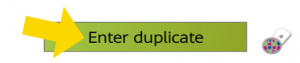
(to obtain the GAME CODE check your joining instructions or ask your organisers)
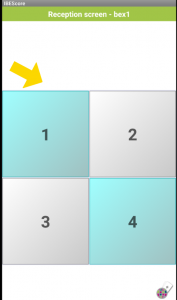
Click on North – tap for EAST/SOUTH/WEST
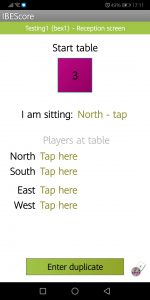
Type in your name and then click enter duplicate and wait to enter scores;
or check results at the end of a board.
Thereafter you only need to check out and be familiar with these two image icons for all the good stuff to display! Good luck. Enjoy your in-person bridge game!

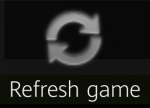
How-to enter Scores
This is fairly self intuitive. Remember to click the + or -signs as many times as you need to indicate tricks made/lost.
Previous slide
Next slide
