How to get to your game
Teams on
Bridge Base Online
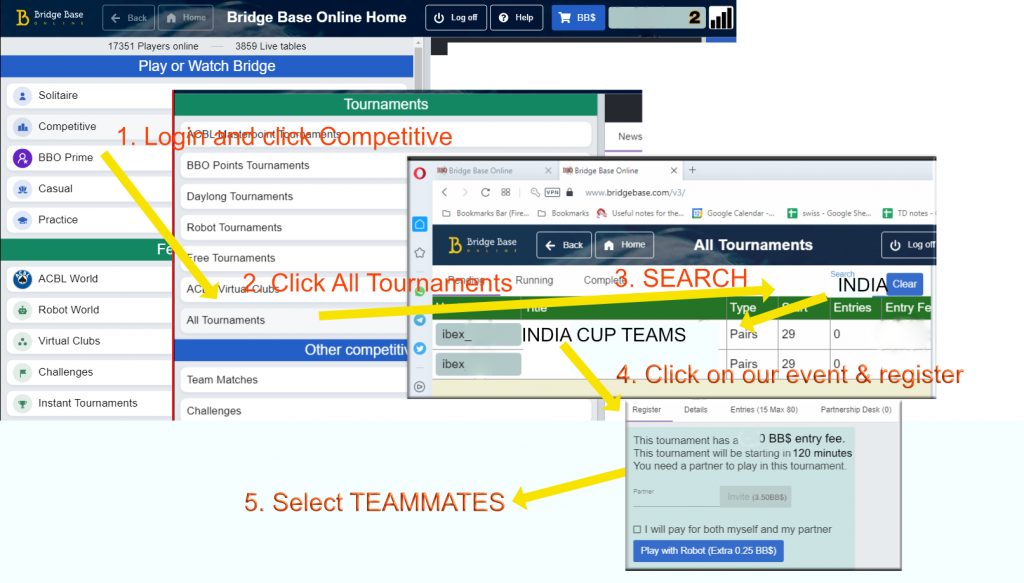
BBO have now made it possible to join a Teams tournament easily.
To join the tournament:
Agree a time for all four players in your team to LOGIN to BBO
Then Select COMPETITIVE, TOURNAMENTS, All Tournaments
Scroll down the list, or type your tournament name in the search box top right corner of the list to filter down.
Click on the event name and a box will appear in which you type your partners name, you can also opt to pay for your partner if you wish, and press INVITE.
After both pairs have registered choose tab SELECT TEAMMATES. Click on it, locate your teammates partnership and click INVITE. When your teammates accept you are done (the player who invited from pair 1 should get the invite to accept).
Close the window and click the event title and you should see your four players as a team.
When you have successfully registered online as a team, you can all log-off.
Thereafter please login again as usual by 15 minutes to game time. BBO has one quirk – it will re-assign teams if any pairs are offline – so make sure you are ONLINE and in the competitive area at game time.
Please agree a time for all four players to login to BBO.
- All Players login to BBO as normal.
- Pair A registers as usual to the tournament: … SWISS TEAMS. Registration will look just like any pairs tournament.
After both pairs have registered choose tab SELECT TEAMMATES. Click on it, locate your teammates partnership and click INVITE. When your teammates accept you are done (the player who invited from pair 1 should get the invite to accept).
Close the window and click the event title and you should see your four players as a team.
When you have successfully registered online as a team, you can all log-off.
4. Thereafter please login again as usual by 15 minutes to game time. BBO has one quirk – it will re-assign teams if any pairs are offline – so make sure you are ONLINE and in the competitive area at game time.
Good luck and play well.
You can check that your registration has been successful by clicking on the entries tab where you will find a full list of registered players.
Once you are registered you will be seated automatically when the tournament starts as long as you are still online and in the COMPETITIVE area (avoid the Casual area as it is now on a different game server).
Registration opens 2 hours before the event starts so please register in good time, don’t leave it until the last minute. If you do not register 15 minutes before you may miss out.
If you have any problems registering please message the host on BBO or ring the TD Nicole on 07944 744 899.
TIP: Add your partner to your friends list via the People tab and Add Friend box at the bottom. This will make it simple to message them and to know when they are online.
CANCELLING YOUR REGISTRATION
There are normally two reasons you might wish to do this.
1. You registered to the wrong game, or with the wrong partner
2. You registered with a robot by mistake.
Only you (or your partner) can cancel a registration to a game (ie NOT the TD). To do this you simply click on REGISTER tab again, locate the CANCEL button and click it. This is a two step process to be sure you really do want to cancel.
Please click this link for details about orienting yourself around the table as a player.


Full event management by iBEx Ltd