How to get to your game
The LONG...
Joining a Tournament on BBO
All tournament registration opens two hours before the advertised start time for an event. Pairs (and teams) MUST register to the tournament as a pair on the day (ie Please note that pre-entering and paying does not enter you on the day, only assures we know you are coming to play!)
Typically we close registration 15 minutes before the scheduled start time, so plan to register in good time so you do not miss out on the tournament. We cannot guarantee any tries to register at the last minute will play.
To join the tournament:
Select COMPETITIVE, TOURNAMENTS, All Tournaments
You will see a list of all pending tournaments in the order they start (soonest first).
Scroll down the list, or type your tournament name in the search box top right corner of the list to filter down.
Click on the event name and a box will appear in which you type your partners name, you can also opt to pay for your partner if you wish, and press INVITE
Your partner will need to be signed in too and should accept the invitation to play, if they are not online you will have to try again.
Please agree a time for all four players to login to BBO.
- All Players login to BBO as normal.
- Pair A registers as usual to the tournament: …Congress SWISS TEAMS. Registration will look just like any pairs tournament.
After both pairs have registered choose tab SELECT TEAMMATES (see image below). Click on it, locate your teammates partnership and click INVITE. When your teammates accept you are done (the player who invited from pair 1 should get the invite to accept).
Close the window and click the event title and you should see your four players as a team.
When you have successfully registered online as a team, you can all log-off.
4. Thereafter please login again as usual by 15 minutes to game time. BBO might re-assign teams if any pairs are offline – so make sure you are ONLINE and in the competitive area at game time.
Good luck and play well.
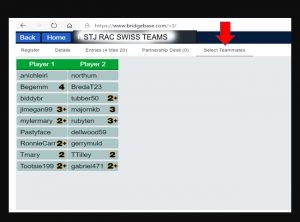
You can check that your registration has been successful by clicking on the entries tab where you will find a full list of registered players.
Once you are registered you will be seated automatically when the tournament starts as long as you are still online and in the COMPETITIVE area (avoid the Casual area as it is now on a different game server).
Registration opens 2 hours before the event starts so please register in good time, don’t leave it until the last minute. If you do not register 15 minutes before you may miss out.
If you have any problems registering please message the host on BBO or ring the TD Nicole on 07944 744 899.
TIP: Add your partner to your friends list via the People tab and Add Friend box at the bottom. This will make it simple to message them and to know when they are online.
CANCELLING YOUR REGISTRATION
There are normally two reasons you might wish to do this.
1. You registered to the wrong game, or with the wrong partner
2. You registered with a robot by mistake.
Only you (or your partner) can cancel a registration to a game (ie NOT the TD). To do this you simply click on REGISTER tab again, locate the CANCEL button and click it. This is a two step process to be sure you really do want to cancel.
MAKE SURE you have sufficient BBO dollars ahead of your game because the BBO dollars are taken at the start of the game(if it is a pay on the day in BBO dollars game).
TO BUY DOLLARS you will need to have your debit or credit card to hand. Click on the following link BBO (bridgebase.com dollars) and follow the instructions. NB. I is our experience that using your Apple or Google pre-settings will result in a higher exchange conversion rate to USD than if you use the above link to pay directly using BBO’s portal who seem operate through STRIPE at your bank’s rate.
FYI: BBO dollars are not refundable and few transfers are permitted, so pay wisely.
But be assured our experience is that if you have any problems BBO are very happy to help. In the first instance please do use the contact form below and we will help if we can first.
If you do not have a partner you can purchase a BBO ROBOT to play with you (unless it is a no robot game which you will know because the option to buy one is greyed out).
Please know that you should only register with a robot if you intend to play with a robot – because the TD cannot remove a robot during a game if you have paid for it.
AVOID registering with a robot if you intend to play with a real partner because if you are still with the robot when the game starts you will be stuck with it!
For any game you can show up with a partner or without. If you are without please click on the PARTNERSHIP DESK TAB and add your name.
If you are willing to play with a random sub if no other club player is looking for a partner this game, then please message the tournament host of your game and tell them you are happy to play with a robot (FREE now!) or a random sub. SOmetimes the TD will be avaialble and willing to play with you, or we will do our best to find a friendly partner for you – please do bear in mind that when we choose a random partner from the world we have no control over their playing standard, but we will throw out rude subs.
Please click here for details about orienting yourself around the table as a player.
and short of it!
If you have played a BBO tournament before then you do exactly the same thing.
MAKE SURE you have sufficient BBO dollars (if it is a pay on the day in BBO dollars game).
SEARCH to filter down to your game and register.
REGISTER by inviting your partner within 2 hours of game time.
SWISS TEAMS ONLY: You can NOW register with either version of BBO. YOU MUST select teammates as well as register with your partner.
REMEMBER: For all games you MUST MUST be online at game time or you will not play.
The Visuals
Here is the 1,2,3,4 click through from the time you have arrived in the BBO lobby after logging in to find a game (as an image concertina)
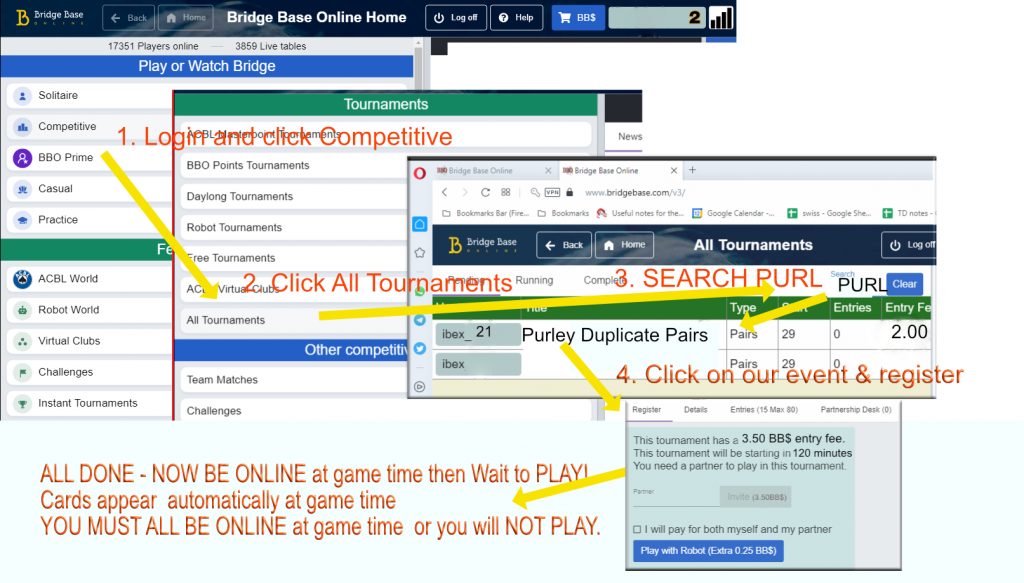
This is the select teammates TAB location for SWISS TEAMS on BBO

